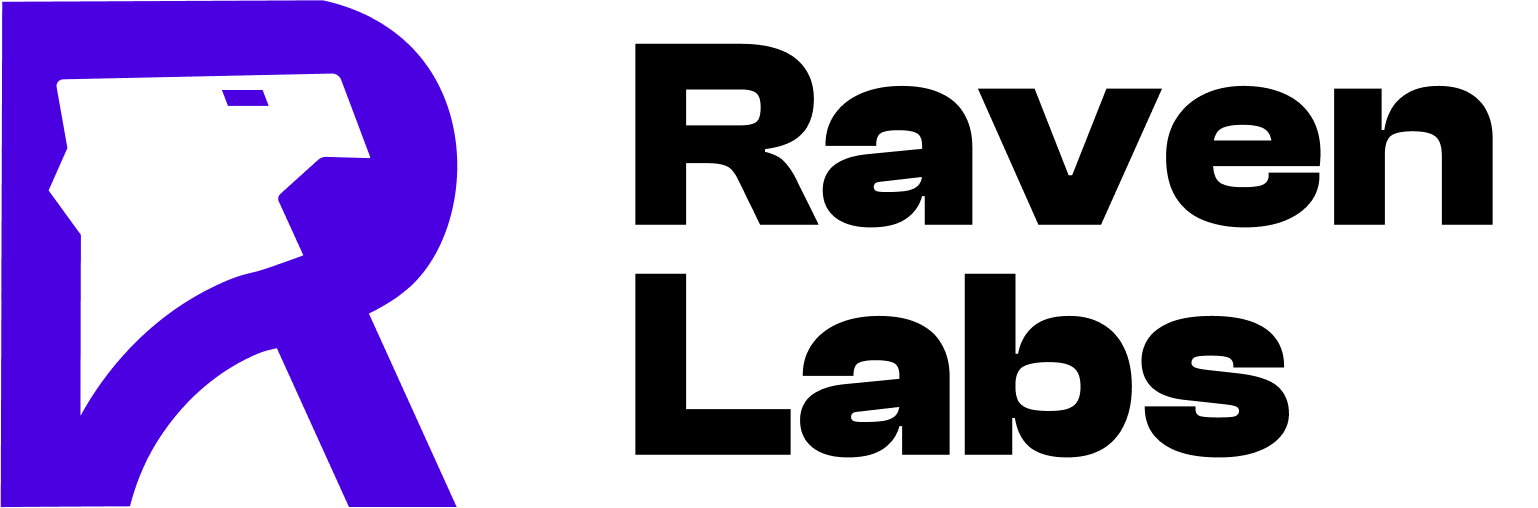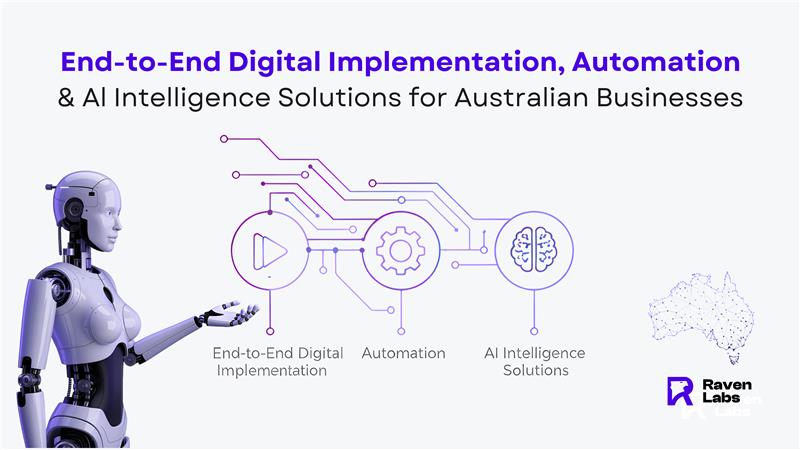Our team, as a leading digital marketing agency Melbourne, has completed over 50 successful projects in 2 years, and we’ve found most Microsoft Dynamics 365 users barely scratch the surface of its capabilities. Working with more than 80 clients, including various marketing agencies, shows teams often miss features that could save them hours every week and significantly improve their online presence.
The real power of MS Dynamics exists in its hidden features. We’ve watched the progress of Dynamics 365 and identified the most effective yet overlooked tools. These tools optimise everything from sales processes to customer service operations, enhancing digital marketing services and boosting ROI.
Let us show you the time-saving features we’ve uncovered. You’ll learn quick-entry shortcuts, automated workflows, and data visualization tools that will change how you use the platform and revolutionize your digital strategy.
Hidden Time-Savers for Sales Teams in Microsoft Dynamics 365
Sales teams race against time to meet quotas and keep pace with what customers want. Microsoft Dynamics 365 has several hidden productivity boosters that users often miss. These features can cut administrative tasks substantially, so your team can focus on what matters most—building relationships, closing deals, and improving lead generation.
Quick entry forms for rapid data input
The Quick Create feature is one of the most overlooked time-savers in Microsoft Dynamics 365. Users can enter key information without going through multiple screens. Quick create forms show up when you click the Create button in the navigation bar or select +New while creating records from a lookup or sub-grid.
All but one of these system entities have default quick create forms (Account, Campaign Response, Case, Contact, Lead, Opportunity, and Activity). You can enable any custom entities by selecting “Allow Quick Create” in the entity definition. These optimized forms support form scripts and business rules, which keeps data integrity intact with their accessible interface.
These forms are the quickest way to enter data because of their simple structure—one section with three columns. This layout speeds up data entry, which is crucial for effective content marketing and social media marketing campaigns. Note that you cannot add subgrids, quick view forms, and web resources to these optimized forms.
Mobile app shortcuts that eliminate steps

The Dynamics 365 Sales mobile app has changed how sales teams work remotely. The mobile-first interface comes with push notifications and powerful search features that keep representatives productive whatever their location, enhancing their online presence and customer acquisition efforts.
You can see important meeting details, attendee information, and AI-generated reminders from a single meeting card. The app lets you capture details in notes with your device’s keyboard or voice-to-text features. You can also add attachments and images from your device’s camera, which is particularly useful for social media marketing and content creation on the go.
Sales teams use lightweight, customizable forms that highlight the most crucial fields to update information quickly. The home page shows upcoming meetings and recently viewed records, which saves navigation time. This mobile capability is a great way to get updates on opportunities or send quotes while visiting clients or between meetings, improving overall performance marketing efforts.
Email template automation tricks

Email templates cut down the time you spend writing repetitive messages. These ready-made templates work perfectly for common messages like introductions, confirmations, and thank-you notes, enhancing your email marketing strategy.
The dynamic content feature automatically fills in recipient details like names or order numbers. The email engagement feature tracks how well your sales team’s messages perform and spots the most successful templates based on opens, replies, or sales, providing valuable data analytics for your digital marketing campaigns.
You can use templates by selecting Insert Template from the command bar when writing a message. Find and pick your template, then customize it before sending. These templates work for bulk emails too—you can send to multiple recipients at once, which makes announcements or event invitations much easier to handle, boosting your online visibility and brand awareness.
Customer Service Efficiency Boosters in MS Dynamics
Customer service agents now face more complex support issues and just need quicker solutions. MS Dynamics 365 has several hidden features that help support teams handle cases faster and cut down their response time, ultimately improving customer acquisition and retention.
Case resolution templates that cut handling time
MS Dynamics’ customisable case resolution dialog is a powerful tool that saves time. Teams can modify resolution templates by adding custom fields like “Billable Time” and “Total Time” to track how productive their representatives are. You can create specialized case rules with custom status values for common scenarios and mark similar cases as “Duplicate”. The system resolves these cases automatically using your settings, which cuts down handling time for issues that keep coming up, enhancing your overall digital marketing services.
Knowledge base integration shortcuts
The knowledge base puts important information right at your fingertips while you work with customers. Service reps can look up relevant articles directly from their case screen, while AI-powered solutions suggest helpful articles based on the ongoing conversation. The “suggest-as-you-type” feature gives immediate recommendations as agents type keywords. They can view knowledge content, including images and videos, right on their screen.
Admins can set up specific search logic and filters so reps find exactly what they need quickly, improving the efficiency of their SEO services and local SEO strategies. The reps can even save their favorite filters to use them later, enhancing their ability to provide targeted advertising and improve conversion rate optimization.
Automated customer communication flows
MS Dynamics 365 goes beyond manual work with powerful automation tools for customer interactions:
- Automated case creation handles incoming messages from email, phone, or websites and tracks all case details and customer history
- Sentiment-based routing sends cases to the right reps based on customer emotions and needs
- Keyword flows in text messages let you guide customers’ experience based on their responses
These automated features cut out repetitive tasks while keeping communication tailored. Your reps can handle multiple customer conversations at once across different channels, improving your online presence and customer service efficiency.
Management Dashboard Features That Reveal Hidden Insights
Evidence-based decision making needs useful information, and Microsoft Dynamics 365 has powerful dashboard features that most managers haven’t found yet. These tools turn raw data into strategic intelligence without much effort, enhancing your digital strategy and search engine marketing efforts.
One-click report generation
The “Visualize this view” button turns any grid view into a Power BI report instantly. Users no longer need to follow multiple steps. The built-in Report Wizard helps create reports without SQL knowledge, providing valuable insights for your digital marketing campaigns and social media marketing efforts.
You can save report queries to make your job easier. Once saved, these queries generate reports with similar parameters. There’s no need to enter tables, fields, and selection criteria again. The Schedule Report feature automates report snapshots at set times, so stakeholders get their data when they need it, improving overall performance marketing and ROI tracking.
Custom KPI tracking without IT help
Managers can build their own KPI dashboards in Dynamics 365 without technical knowledge. The embedded Power BI editor lets you adapt standard reports to show metrics that matter to your organization. You can pick specific visualizations, measures, and dimensions beyond the default reports, which is particularly useful for tracking the success of your content marketing and PPC advertising campaigns.
Customer service teams can set up KPIs that define service level agreements (SLAs), such as first response time or case resolution deadlines. These KPIs create automatic countdowns to compliance deadlines and trigger actions when thresholds get close, enhancing your ability to provide top-notch digital marketing services.
Automated data visualization tools
The platform offers more than simple charts. You’ll find various ways to display your data when you customize reports. To name just one example, “Incoming conversations over time” can appear as a table instead of the default bar chart, providing valuable insights for your social media marketing and customer acquisition strategies.
Interactive dashboards change as you click different data points. Selecting a graph element filters all other dashboard components to show related information. This feature helps you explore specific data segments without creating new reports, so you can spot trends and unusual patterns in your business operations faster, improving your overall digital strategy and online visibility.
Cross-Platform Integration Secrets in Dynamics 365
Microsoft Dynamics 365’s cross-platform integration options pack more power than most users realize. These capabilities connect information throughout your workflow and reduce manual tasks significantly, enhancing your ability to provide comprehensive digital marketing services.
Power Automate connections that eliminate manual tasks
Power Automate is a low-code tool that creates automated workflows between Dynamics 365 and other services. The “Common Data Service (current environment)” connector helps you create, delete, update, and retrieve records automatically, streamlining your digital marketing campaigns and improving organic traffic generation.
You can set up triggers that run automatically when:
- A data source refresh succeeds or fails
- A threshold is crossed on a segment or business measure
- A scheduled refresh completes
Teams can receive notifications in Microsoft Teams channels when specific conditions are met. The system can create records across platforms and move documents through approval processes automatically, enhancing collaboration for marketing agencies and digital marketing companies.
Excel and Outlook integration shortcuts
Dynamics 365 App for Outlook remains an overlooked productivity tool that displays Dynamics data right in your email interface. Users can link emails or meetings to specific accounts, opportunities, or cases without switching between apps, improving efficiency in email marketing and customer communication.
The integration goes beyond simple features. Users can add email templates, knowledge articles, and sales literature while creating messages. Exchange and Dynamics 365 sync every 12 minutes, which keeps your data fresh without manual intervention, ensuring your digital marketing efforts are always up-to-date.
Teams collaboration features most users miss

Microsoft Teams’ integration with Dynamics 365 lets team members view and work on records right in Teams conversations. Many users don’t know they can:
- Connect specific records or views to Teams channels using the Collaborate button
- Co-author documents that sync back to Dynamics 365
- Make and receive Teams calls from within Dynamics 365
- Take notes and create tasks during Teams meetings that sync to Dynamics records
This smooth connection between platforms saves time by eliminating the need to switch between apps and makes teamwork easier throughout your organization, enhancing collaboration for social media marketing, content creation, and overall digital strategy implementation.
Conclusion
Microsoft Dynamics 365 has numerous hidden features that users often overlook. Our implementation experience shows how these tools help teams cut hours from their weekly tasks and significantly improve their online presence.
Sales teams work better with quick entry forms and mobile shortcuts. Customer service representatives use case resolution templates and automated communication flows to simplify their processes. Management teams make faster decisions through one-click reporting and custom KPI tracking that provides analytical insights, enhancing overall digital marketing performance.
The cross-platform integration capabilities prove most valuable when connecting Dynamics 365 with other Microsoft tools. Power Automate workflows, uninterrupted Outlook integration, and Teams collaboration features create a unified workspace to eliminate repetitive tasks and streamline digital marketing efforts.
Our clients, including various marketing agencies and digital marketing companies in Melbourne, save 5-10 hours per team member weekly after implementing these hidden features. You should start with one feature, measure its effect, and expand your use of these powerful tools gradually. The true value of Dynamics 365 lies not in its simple functions but in these lesser-known capabilities that enhance your team’s productivity and boost your digital marketing ROI.
By leveraging these hidden features, you can significantly improve your online presence, enhance your social media marketing efforts, and streamline your content marketing strategies. Whether you’re focusing on local SEO, eCommerce SEO, or broader digital advertising, Microsoft Dynamics 365 offers powerful tools to support your goals and drive your business forward in the digital landscape.
Let’s Shape Your Future
📞 Call us at: +61 432 913 392
📧 Email: info@ravenlabs.com.au
🌐 Visit: Raven Labs