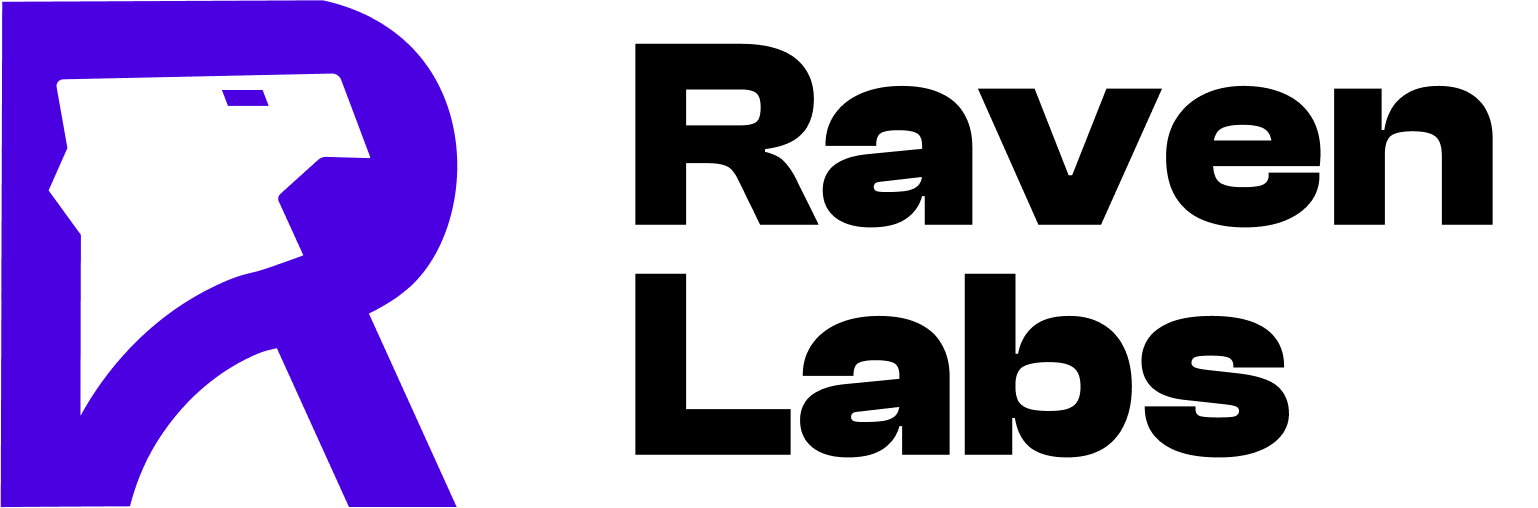Introduction
In today’s digital world, online advertising is crucial for businesses to reach their audience effectively. One of the most popular online advertising platforms is Google Ads. Whether you’re a small business owner or a marketer, understanding how Google Ads works and the importance of keywords can significantly boost your online presence. This guide will explain everything you need to know in simple terms.
What is Google Ads?
Google Ads is an online advertising platform developed by Google, where advertisers pay to display brief advertisements, service offerings, product listings, and video content. It’s a way for businesses to appear on Google’s search engine results pages (SERPs) and across Google’s network of websites and apps.

How Google Ads Works
1. Create an Ad: You start by creating an ad and setting a budget.
2. Choose Keywords: Keywords are the words or phrases that people type into the Google search bar when they’re looking for something.
3. Bid on Keywords: You bid on how much you’re willing to pay each time someone clicks on your ad.
4. Ad Auction: When someone searches for something related to your keywords, Google runs an auction to decide which ads will appear.
5. Ad Placement: If your ad wins the auction, it gets displayed to the user.
6. Pay for Clicks: You only pay when someone clicks on your ad, not just when it’s displayed.

The Role of Keywords in Google Ads
Keywords are the backbone of Google Ads. They connect your ads with what people are searching for.
Why Keywords Matter
1. Relevance: Choosing the right keywords ensures that your ad is shown to people who are actually interested in what you’re offering.
2. Cost-Efficiency: Targeting specific keywords can help you get more relevant clicks, making your advertising spend more efficient.
3. Better Ad Positioning: Good keyword selection can improve your ad’s position on the SERP, making it more visible to potential customers.
Types of Keywords
1. Broad Match: Your ad will show for searches that are related to your keyword, which gives you a wide reach but can be less targeted.
2. Phrase Match: Your ad will show for searches that include the exact phrase of your keyword, providing a balance between reach and relevance.
3. Exact Match: Your ad will show only for searches that exactly match your keyword, ensuring high relevance but limiting reach.
4. Negative Keywords: These are words you do not want your ad to show for, helping to avoid irrelevant traffic.
How to Choose Keywords
1. Brainstorming: Think about what words your potential customers might use when searching for your product or service.
2. Keyword Tools: Use tools like Google’s Keyword Planner to find keywords and see how often they’re searched.
3. Competition Analysis: Look at what keywords your competitors are using.
4. Long-Tail Keywords: These are longer, more specific phrases that often have lower competition and can be more cost-effective.
Optimizing Keywords
1. Regular Review: Continually monitor and adjust your keywords based on performance data.
2. Add Negative Keywords: Regularly update your negative keywords to filter out irrelevant traffic.
3. Refine Keyword Match Types: Adjust your match types based on what’s working best for your ads.
4. Use Keyword Variations: Incorporate synonyms and related terms to capture a wider audience.
Conclusion
Understanding Google Ads and the critical role of keywords can make a significant difference in your online advertising success. By choosing the right keywords, setting the appropriate bid, and continuously optimizing your strategy, you can ensure that your ads reach the right audience at the right time, driving more traffic and conversions for your business.
By mastering the basics outlined in this guide, you’ll be well on your way to creating effective Google Ads campaigns that yield great results. Happy advertising!