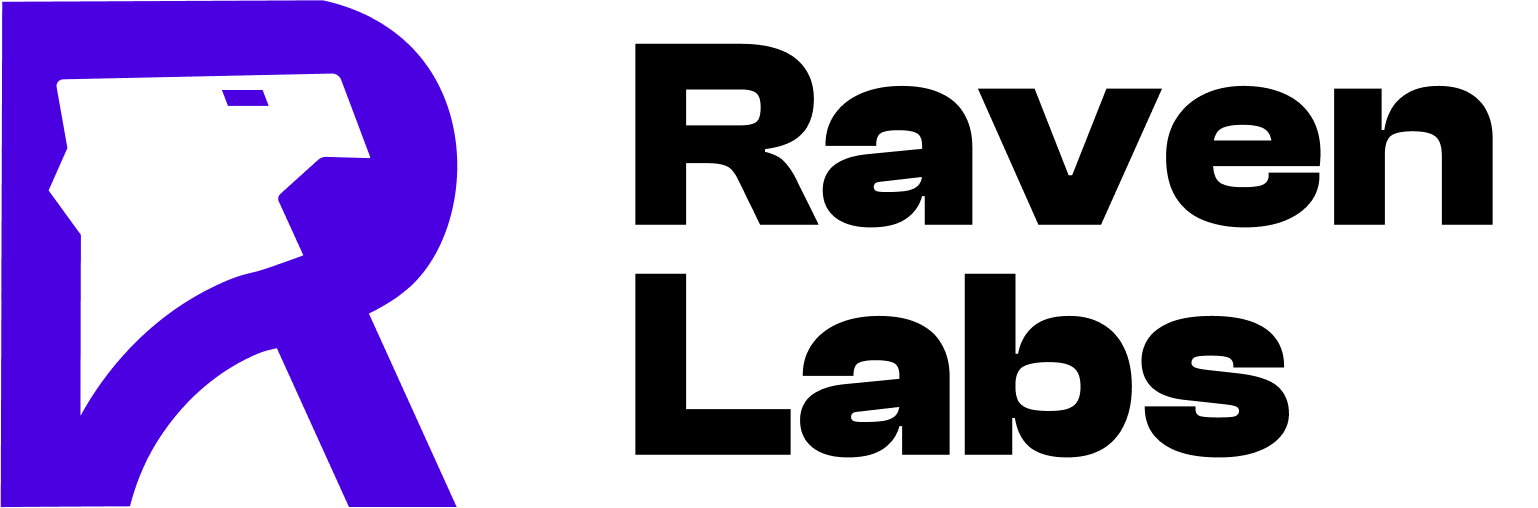The Ultimate Guide to Zoho CRM
Introduction to Zoho CRM:
Zoho CRM is a cloud-based CRM solution that provides a range of tools and features to manage sales, marketing, and customer support activities in one place. It is designed to help businesses of all sizes streamline their operations, improve efficiency, and increase revenue.
Key Features of Zoho CRM:
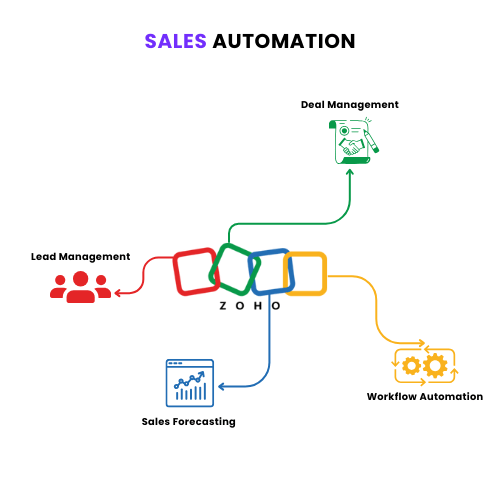
1. Sales Automation
Sales automation in Zoho CRM helps streamline and optimize the sales process, enabling your team to focus on selling rather than administrative tasks.
Lead Management: Capture leads from various sources such as websites, social media, emails, and trade shows. Track and manage leads through different stages of the sales funnel with tools for scoring, assigning, and nurturing leads. Integration with LinkedIn Sales Navigator allows for direct lead capture from LinkedIn.
Deal Management: Manage deals by tracking their progress through customizable stages. Visualize your sales pipeline, set up automated follow-ups, and use reminders to stay on top of every opportunity. Integration with Zoho Books helps in tracking the financial aspects of deals.
Workflow Automation: Automate repetitive tasks like sending follow-up emails, updating fields, and creating records based on triggers. Use Zoho’s Blueprint feature to create and enforce business processes, ensuring that everyone follows the same steps.
Sales Forecasting: Predict future sales outcomes based on current pipeline data and historical trends. Integration with Zoho Analytics provides advanced forecasting and trend analysis tools.
Territory Management: Assign and manage sales territories based on criteria like geography, industry, or product line. Optimize territory coverage to enhance sales performance.
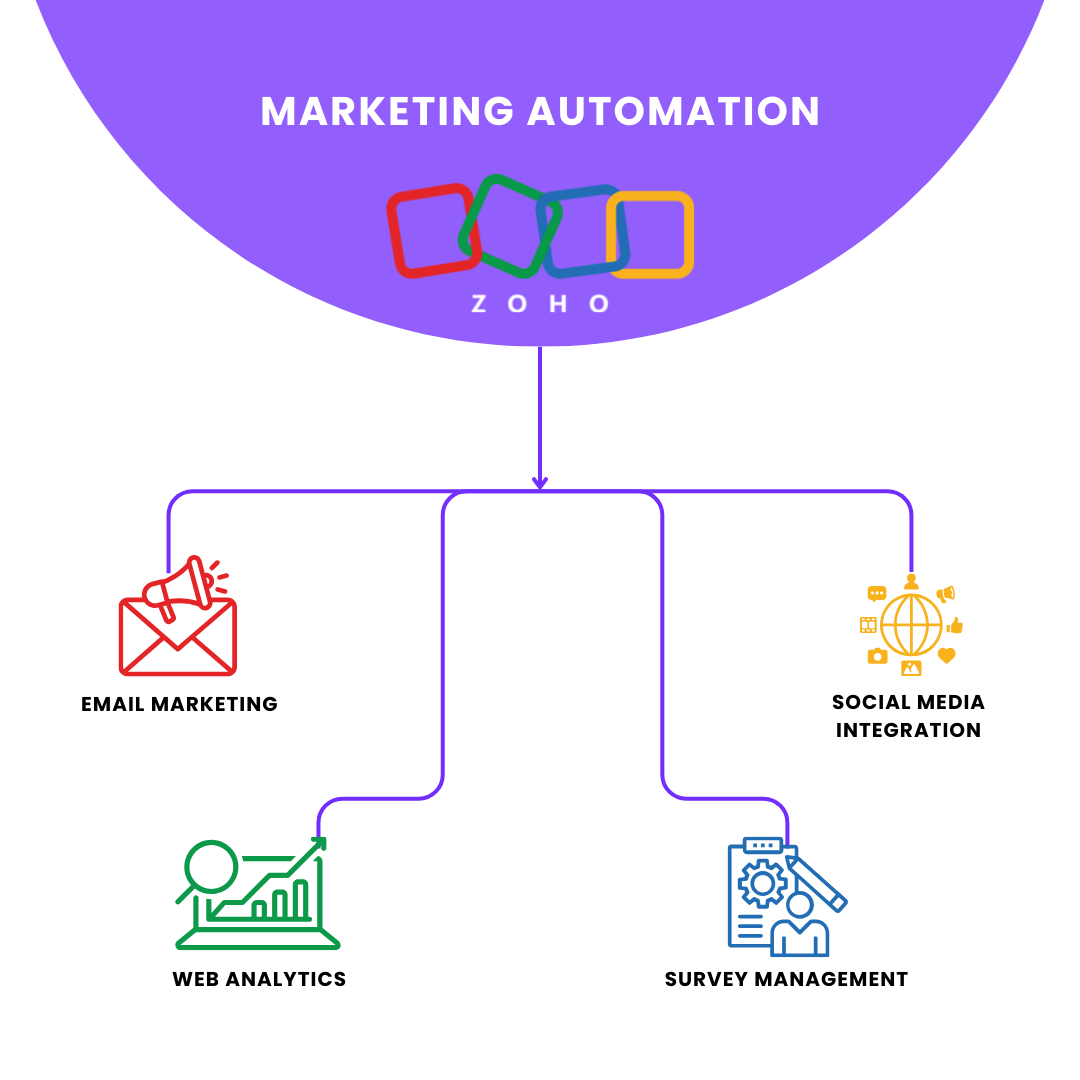
2. Marketing Automation
Zoho CRM offers robust marketing automation tools to help you plan, execute, and analyze marketing campaigns.
Email Marketing: Create and send personalized email campaigns using drag-and-drop templates. Track open rates, click-through rates, and other performance metrics. Integration with MailChimp provides additional email marketing capabilities.
Social Media Integration: Connect your social media accounts (e.g., Facebook, Twitter, LinkedIn) to Zoho CRM. Schedule posts, monitor engagement, and track social interactions with leads and customers. Zoho Social helps in managing social media marketing efforts.
Web Analytics: Use Zoho SalesIQ to track website visitor behavior and capture leads. Integration with Google Analytics provides comprehensive web traffic analysis.
Survey Management: Gather customer feedback through Zoho Survey integration, allowing you to refine marketing strategies based on real customer insights.
- Campaign Management: Manage marketing campaigns from a single platform. Plan, execute, and track campaigns across multiple channels. Integration with Zoho Campaigns allows for seamless email marketing management.

3. Customer Support
Zoho CRM enhances customer support through integrated tools, helping you manage and resolve customer issues efficiently.
Help Desk: Manage customer support tickets, track resolution times, and prioritize issues. Integration with Zoho Desk ensures support tickets are linked to customer profiles in Zoho CRM, providing a unified view of customer interactions.
Knowledge Base: Create and maintain a repository of FAQs and solutions. Use Zoho Wiki for comprehensive knowledge management, making it easier for support teams to find and share information.
Live Chat: Provide real-time support to customers via integrated live chat. Zoho SalesIQ allows for live chat and website visitor tracking, improving customer engagement.
Telephony Integration: Connect Zoho CRM with telephony systems like RingCentral and Twilio. Manage and log calls directly within Zoho CRM, ensuring all customer interactions are documented.
- Customer Portal: Enable customers to view, create, and manage their own support tickets through a self-service portal integrated with Zoho Desk

4. Analytics and Reporting
Zoho CRM’s analytics and reporting tools help you make data-driven decisions by providing detailed insights into your business performance.
Custom Reports: Create custom reports to track sales performance, customer behavior, and marketing effectiveness. Integration with Zoho Analytics offers advanced data visualization and reporting capabilities.
Dashboards: Get a real-time overview of key metrics with customizable dashboards. Use widgets to track performance indicators at a glance.
AI Insights: Utilize Zoho’s AI assistant, Zia, to gain actionable insights from your CRM data. Zia can analyze patterns, predict outcomes, and provide suggestions to improve performance.
Performance Management: Track team performance against goals and objectives. Use real-time data to adjust strategies and improve results.
- Data Enrichment: Automatically update and enrich customer data with third-party integrations like Clearbit and FullContact, ensuring your CRM data is accurate and up-to-date.
5. Collaboration Tools
Zoho CRM includes tools to enhance team collaboration and communication.
Zoho Cliq: Integrate Zoho Cliq for team messaging and collaboration. Share files, create channels for different teams or projects, and use bots to automate routine tasks.
Zoho Projects: Manage projects and tasks within Zoho CRM. Track project timelines, assign tasks, and collaborate with team members seamlessly.
Zoho Workdrive: Store, share, and collaborate on documents within Zoho CRM using Zoho Docs or Google Drive integration.
Zoho Writer: Zoho Writer is a versatile and powerful tool for personal and professional document creation and management.
Benefits of Using Zoho CRM:
1. Enhanced Efficiency
Zoho CRM automates repetitive tasks, freeing up time for your team to focus on high-value activities. Integrations with tools like Zoho Projects and Zoho People ensure that project management and HR activities are seamlessly integrated with your CRM.
2. Improved Customer Relationships
With a 360-degree view of your customers, Zoho CRM helps you understand their needs better and provide personalized experiences. Integration with Zoho Survey allows you to gather feedback and enhance customer satisfaction. Additionally, segmentation tools allow you to target specific customer groups with tailored communications.
3. Better Decision Making
Zoho CRM’s advanced analytics and reporting tools provide valuable insights into your business performance. Integration with third-party analytics tools like Google Analytics helps in gaining a comprehensive view of customer interactions across different platforms. Real-time data visualization through Zoho Analytics enables quick and informed decision-making.
4. Scalability
Zoho CRM is highly scalable, making it suitable for businesses of all sizes. Whether you are a small startup or a large enterprise, Zoho CRM can grow with your business. Integration with Zoho One provides a suite of applications to manage all aspects of your business, from finance and HR to marketing and customer support.
5. Cost-Effective
Zoho CRM offers a range of pricing plans to suit different budgets. Its comprehensive features and affordable pricing make it a cost-effective solution for managing customer relationships. The flexibility of the pricing plans allows you to scale your subscription as your business grows.

Getting Started with Zoho CRM:
1. Sign Up and Set Up
Start by signing up for Zoho CRM and setting up your account. Configure your CRM to match your business processes by customizing fields, modules, and workflows. Use Zoho Marketplace to find and install extensions that enhance CRM functionality.
2. Import Data
Import your existing customer data into Zoho CRM. Zoho CRM supports data import from various sources, including spreadsheets, other CRM systems, and third-party applications. Use Zoho’s DataPrep tool to clean and prepare data for import.
3. Train Your Team
Provide training to your team on how to use Zoho CRM effectively. Zoho offers a range of resources, including tutorials, webinars, and a comprehensive knowledge base, to help your team get up to speed. Additionally, consider using Zoho Learn for creating custom training programs.
4. Integrate with Other Tools
Zoho CRM integrates with a wide range of third-party applications, including email marketing tools, social media platforms, and accounting software. Integrate Zoho CRM with the tools you already use to streamline your workflows. For example, integration with Slack enables real-time communication and collaboration within your team. You can also integrate with e-commerce platforms like Shopify to manage customer data and orders seamlessly.
5. Monitor and Optimize
Regularly monitor your CRM data and performance to identify areas for improvement. Use Zoho CRM’s analytics and reporting tools to track key metrics and optimize your processes. Zoho’s Performance Management module helps in setting and tracking team goals. Additionally, use A/B testing in your marketing campaigns to find the most effective strategies.
Conclusion
Zoho CRM is a powerful and versatile tool that can transform the way you manage your customer relationships. With its comprehensive features, seamless integrations, and user-friendly interface, Zoho CRM helps businesses improve efficiency, enhance customer satisfaction, and drive growth. By leveraging the full potential of Zoho CRM, you can stay ahead of the competition and achieve long-term success.